What is an XMP File?
What is an Extensible Metadata Platform file?
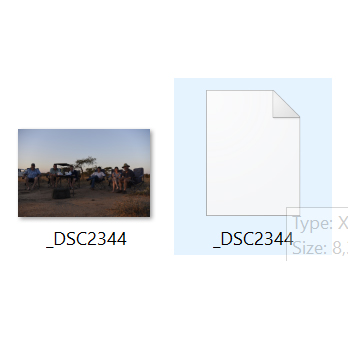
Before we get into what a .xmp file is we must first understand what metadata is.
What is metadata?
Metadata is information about a file. It helps describe the content and characteristics of a file. The information might include author name, resolution, colour space, copyright, keywords, file size and format, date the image was taken etc. If you are a photographer, your image / photograph is referred to as a file.
So what is an .xmp file and what does it do?
An xmp file stores metadata. Adobe apps store metadata using the Extensible Metadata Platform (XMP). It is basically a text file. It’s built on HTML. An .xmp file stores the changes you make to your images in Adobe Lightroom and Photoshop amongst others.
Most of the time xmp metadata is stored directly in the file. If the file format doesn’t support xmp, then the information (metadata) is stored in a separate sidecar file. With DNG files the data is stored in the file, you won’t have a separate xmp file.
Changes (adjustments) made to images in Adobe Photoshop Camera Raw and Adobe Lightroom are stored as xmp data. Even when the file format changes, for example from a PSD file to a JPG the metadata stays with the file.
Here’s the thing though; you can only edit the metadata using an Adobe program.
As I mentioned earlier, an .xmp file is essentially a text file. You can open it in a standard text editor such as Text Edit or Notepad. You will be able to read the metadata but not change it.
Are XMP files large?
No, they are small files and take up very little space.
Is it safe to delete them?
If you delete them then all the changes (adjustments) you have made will be gone. Any of the other information such as camera settings, keywords etc. will also be gone. The image file won’t be deleted but all the adjustments will be.
Personally I never delete .xmp files because they take up so little space and I may want to add to them at some point.
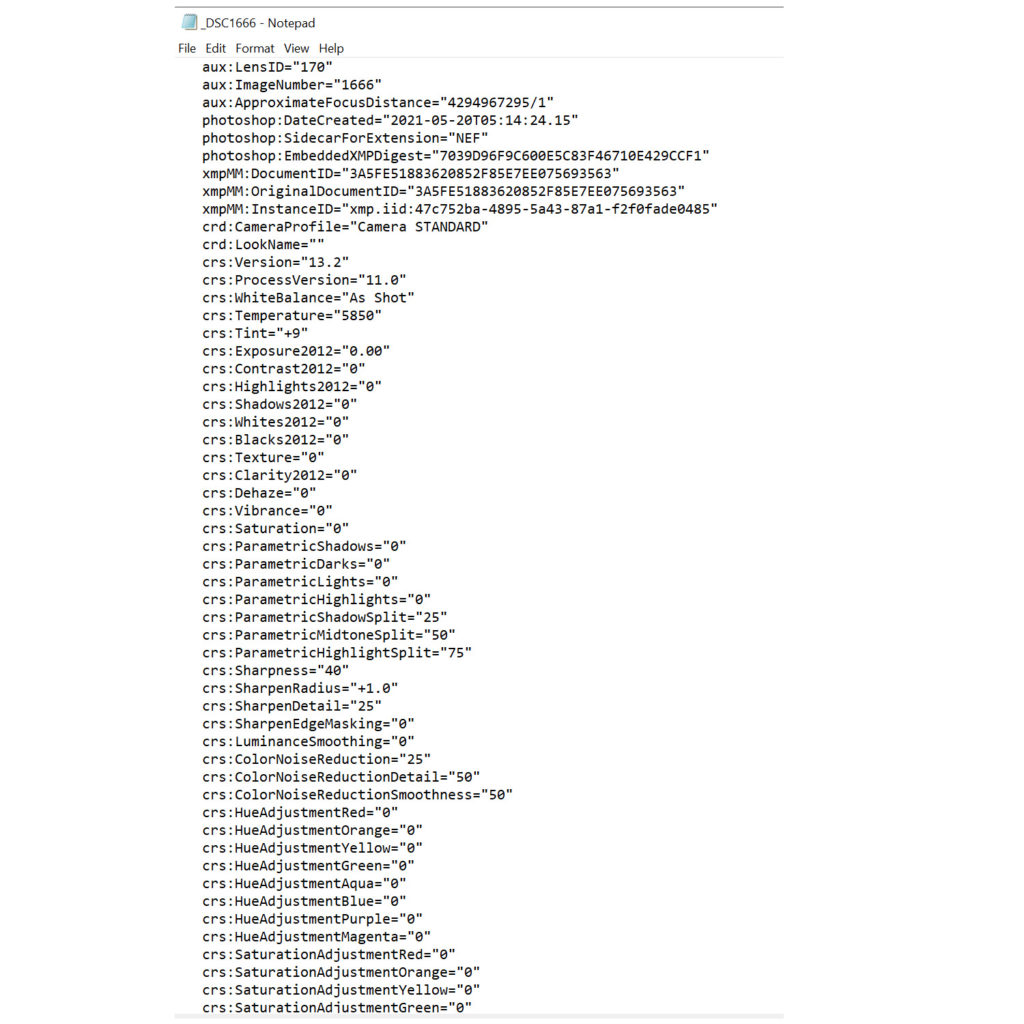
Summary
Raw files can’t be over-written and that’s why changes made are added in the form of xmp files. You don’t see the Adobe application doing it and you don’t have to save anything to these files. Photoshop does it automatically.
XMP files contain information about the image file (photograph) in text format.
This article laid out the basics and is geared for photographers. There is a lot more to this topic which you can delve into if you wish. I hope you found this short explanation helpful.
If you are a wildlife photographer and would like some tips on taking better wildlife photo’s then head over to my blog post on that topic.
Keep clicking!
